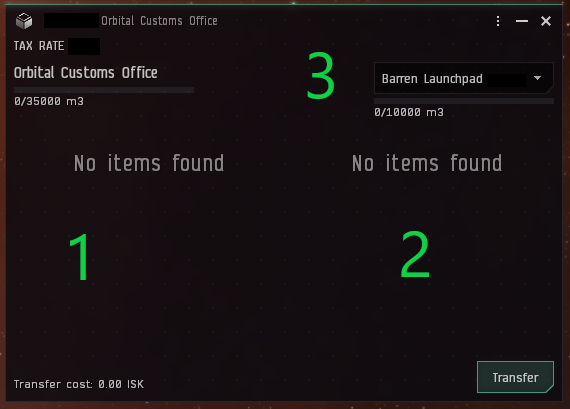To do this, you will need to setup a bit of PI. using the following steps
0. You will need to train the skill "Command Centre Upgrades" to level 2
1. Click the name of the system in the top Left of the screen. Go to "Orbital Bodies Tab" Select the planet you want to do this for (it can literally be Any planet) note the type (Barren, Lava, Etc)
2. Purchase a Command centre corresponding to the type (hopefully there is one in system, may need to go a few jumps same with Step 3 below).
3. Purchase an Epithal (which has a dedicated hold for both Command Centres and PI goods).
4. Purchase some (5+) Water/Oxygen if needed for steps below to better test the launchpad functionality when we get there. (Any other PI material would work as well, Anything under Manufacture and Research > Materials > Planetary Materials in the market)
5. Put the command centre into the Epithal's Command Centre Hold. Asdd the water/Other materials into the Planetary COmmodities Hold.
6. Undock.
7. Right click in space, goto Planets, Then the planet you selected. then select "View Planetary Interaction"
8. Click on "Build Command Centre" Then click on the planet anywhere.
9. Click on "Submit"
10. Click on the Command Centre you just build, Click the Upgrade button (the one on the far left with the littel green +) Select the 3rd bar along.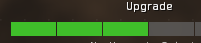 and select Upgrade.
and select Upgrade.
11. Click on "Submit" again
12. Click on <planet type> Launchpad and place 2 on the planet, then select Submit. Should look like this before you click submit: 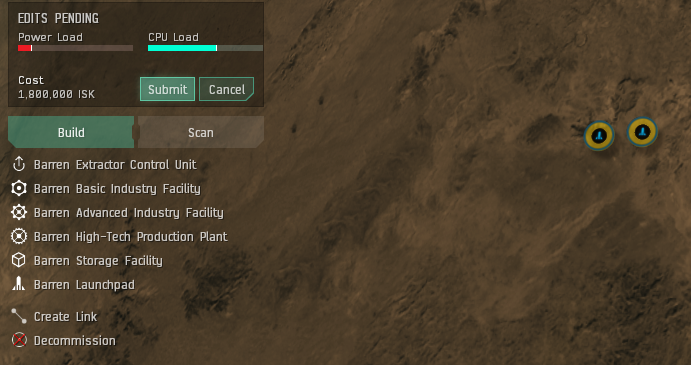
13. Press escape to get out of the PI Window.
14. Right click in space, goto planets, the planet you just dropped this on, then down the bottom you will see "Custom office" Then warp to it.
This is where the first Feature request above is - Be able to open the window.
15. Select the Player Owned Custom Office (it may be NPC owned (Interbus), but it works the same way) and select "Open"
16. This window will Popup, and is the main window for the base feature request. I'll do the stretch feature as a different set of instructions because it's a little more involved.
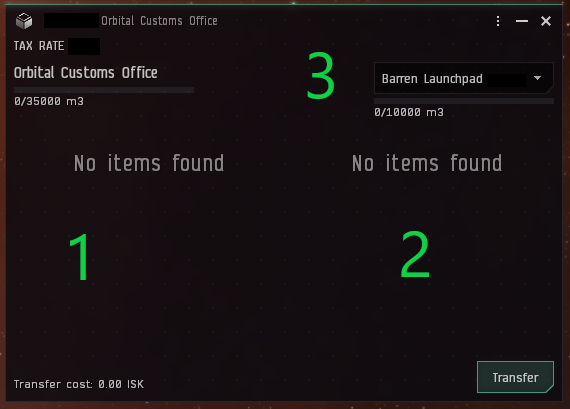
Feature 2 - The ability to move items from your ships Cargo into the POCO (From your Ships Cargohold (also would be cool to be able to access the PLanetary Commodities Hold if you can get the name for that) or the Hold) to Number 1 above, current interface uses drag/drop.
Feature 3 - From the drop down (Number 3 above) select the launchpad.
Feature 4 - ability to move items from Number 1 to Number 2 (drag/drop currently) they don't actually move until you press Transfer, if you want to test this functionality take some PI with you (Water or Oxygen, should be available on the markets nearby, Alternatively i'm happy to provide this to you from a throwaway account.) (also Move from Number 2 to Number 1 before you press Transfer)
Feature 5 - Click Transfer. As mentioned might be able to do it with current button functionality, i'll need to test.
Feature 6 - Move Items from Number 1 back to your ships cargohold.
We'll need to be able to know how much of each item is in each location etc.
If we can get this Feature done, it will allow us to get Factory planets Automated. The next post i do will give you a rundown on how to do the "Stretch" Features above.