Feature - New #2253
Add saved Fittings support to Fitting Window
0%
Description
Open Fitting Window (alt+f)

0: click on Toolbar Image called Browser
1: Different Filters. These include: Personal fittings, Corporation fittings, Community fittings, Current Hull, Skills
2: A list of all the saved fittings for set filter. Button in front of the name of the saved fitting indicates the source (Personal fittings, Corporation fittings, Community fittings). Click on a name to choose the fit
3: Then the button "Fit Ship" appears (if you iterate over the buttons of the FittingWnd its not yet visible).
Click on it to automatically fit
if in the same hull, rigs are the same and you have all the needed modules in itemhangar or already on your ship, then it will just fit the ship
this is what I'd like to have and request.
Optional:
if that fails (eg different hull, some modules are missing) then it will open another window "Multifit"
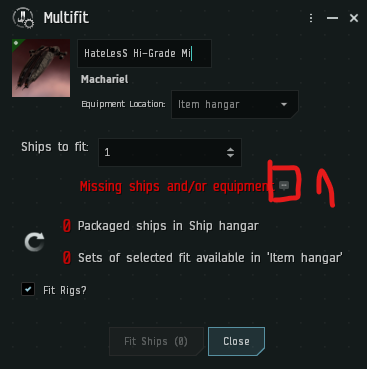
If you have the needed ships and equipment, but are not in the right hull, then you can fit your ship here and activate the ship via GetHangarShips
If something is missing you can hover over the red marked "1"
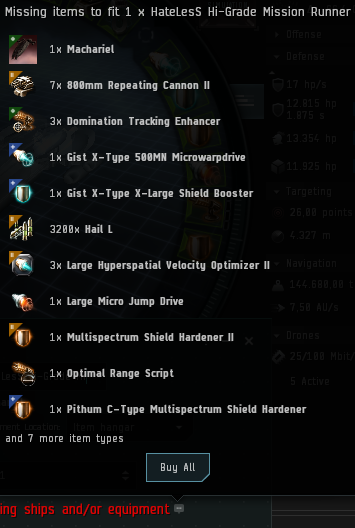
and press on "Buy All"
Which will open the multibuy window
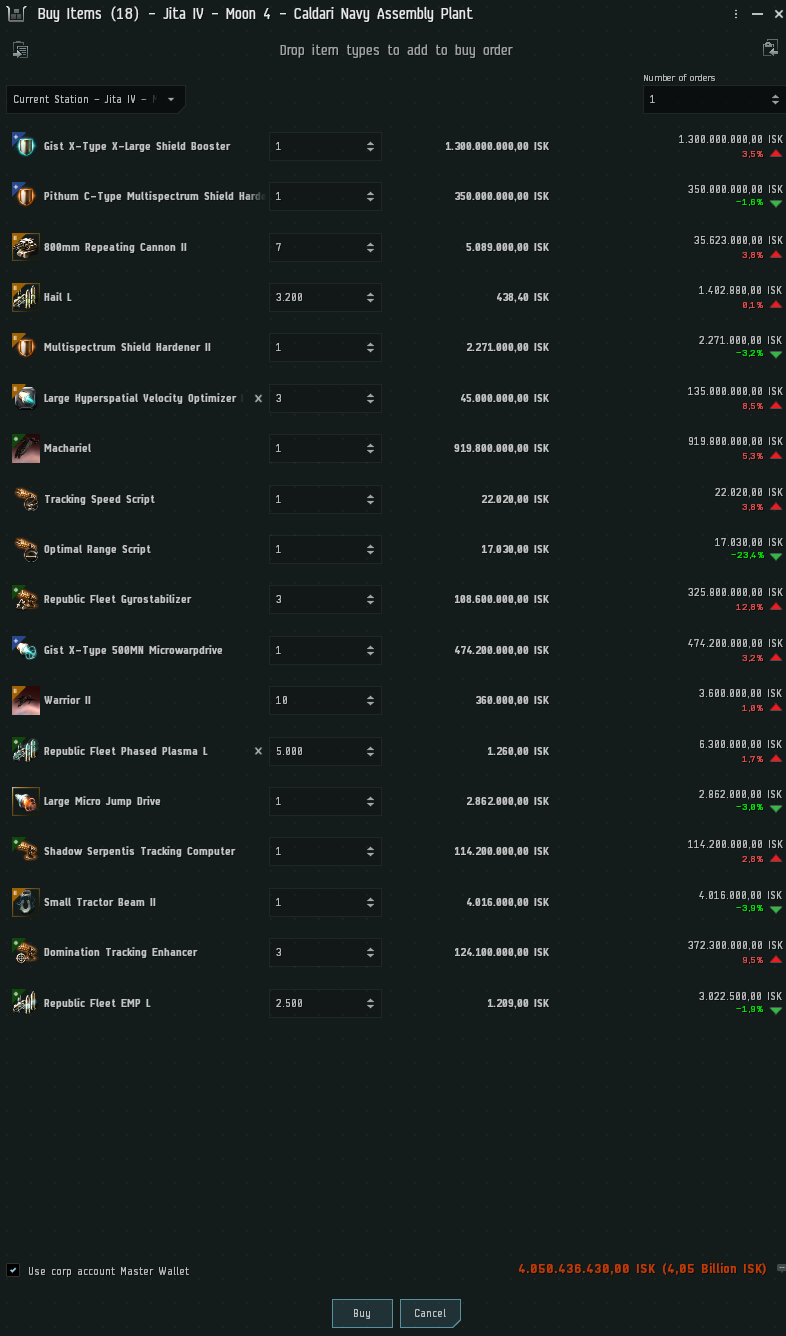
this is a lote more but would be nice to have. not urgently needed tho
No data to display